
From the title, I think we all can apprehend that Operation hub is the new member of the HubSpot community. It was officially launched as the CRM software on 21st April 2021. It is enticing to me because Operations Hub is not a tool or an update but an entirely new Hub added to HubSpot. A new hub means new applications, new tools, new ways to reduce workload and a new way to handle business!!
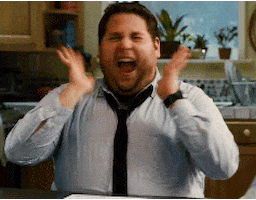
It’s about time we talk about what makes Operations Hub so remarkable. Its objective is to deliver exceptional process automation and data management functionalities and features along with customizable work and chatbot flow actions.
What is HubSpot Operations Hub?
Integrated into HubSpot’s CRM platform, HubSpot Operations Hub connects apps, syncs and cleans customer data, and automates processes. This hub is geared toward Revenue operations teams, a relatively new branch of business operations that seeks to integrate marketing, sales, and customer service.
Now you may wonder “what are Revenue operations teams?”. Well, It is a team (of course!) that aims at maximizing a business’s revenue potential by creating operational stages at each sale funnel while taking into consideration of functions that occur in the business. By doing so, you reduce customer friction and enhance insight.
What Functions Does The Operations Hub Perform?
There are three core features of the Ops Hub which make it a relatively simple product but don’t be deceived. The integration of these features is what makes this hub completely robust.
Let’s take a look at them:
- Enhanced integrations
- Data cleansing
- Programmable automation
1. Enhanced Integration with data sync
Data synching promotes dual directional integration which allows you to connect your business to the CRM with ease. You can as well centralize customer data which results in team efficiency. The data integration functions in a different way in the Ops hub compared to the traditional integration.
What are the upsides of data syncing?
Firstly, it occurs in real-time which means there is always an ongoing synchronization between the two databases. Secondly, data synchronization goes both ways that are to and from the system (although it may be past and future data sync). And Lastly, it’s customizable. You can set a limit on how much data is to be transferred and update accordingly.
To sum it up, the HubSpot Ops hub allows pain-free and code-less app connectivity.
2. Data cleansing automation
This might be an underrated feature but holds equal importance. You can fix date properties, format names, update phone numbers, and more without lifting a finger with data quality automation.
We all, once in our lifetime have heard that ‘it’s the small things that matters’ and HubSpot has taken it quite literally because the data quality automation goes as far as to capitalize letters so that the data remains intact.
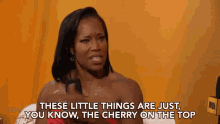
Data quality might not seem of great importance but while organizing personalized campaign content you have to ensure that the data is apt because the better the personalized the better results will be yielded from the personalized content.
3. Programmable Automation
Using this Automation, you can custom code almost any business process. For instance, you can automate, lead rotation, territory management, and renewals with the helps of custom coding. This automation help to cut out any cookie cutter molds.
A programmable automation process can be divided into three categories:
- Workflows with “custom code” actions
- Creating a webhook in workflows
- Chatflow actions coded specifically for bots
Other Functions..
Okay, this might sound like an exaggeration BUT the Operations Hub has overflowing functions, so if you thought that was it…Surprise, Surprise!!
The other functionalities include:
- Custom properties
- Extensive workflow
- Team management and permissions
4. Custom Properties
You get the liberty to customize your data according to your preference. Remembering the name and contact information of the lead isn’t enough, in order to keep a good relationship with clients try to input more information.
For instance, you can add a certain customer’s birthday or when did they start using your product as an anniversary. Custom properties will help you figure it out thanks to its flexibility.
In short, you can tailor your CRM according to your preference.
5. Extensive Workflow
You can trigger a set of actions in third-party systems. The Operations Hub eliminates the complexities of custom coding workflows as it has a set of workflow actions with complete freedom to add more configurations to the workflow.
6. Team Managements And Permissions
Asset management becomes more complex as companies grow. For a large organization, global access is neither secure nor rational. A growing business infers new methodologies. Team permissions can be organized by regions, company sizes, and content using user permissions. It is also possible to assign multiple ownership rights to different contacts, companies, and organizations. This will help your business spend more time closing sales instead of mismanaging data.
How Much Does Operations Hub Cost?
There are 3 plans you could choose from.
- Free plan
- Standard plan- $50
- Professional plan- $800
1. Free plan
- Two-way data sync
- Default field mappings
- Historical sync
- All third-party integrations
2. Standard plan
Includes everything from free plans along with custom fielding
3. Professional plan
Everything included in standard plan along with:
- Programmable automation and bots
- Webhooks
- Data quality automation
- Additional reports, lists, and workflows
Conclusion
HubSpot Operations Hub is a robust tool that merges all the different hubs into one comprehensive tool. Automating, data organizing, enhanced integrations, and the rest of what HubSpot Operations Hub offer will provide a base for revenue operations teams to take your business to great heights.